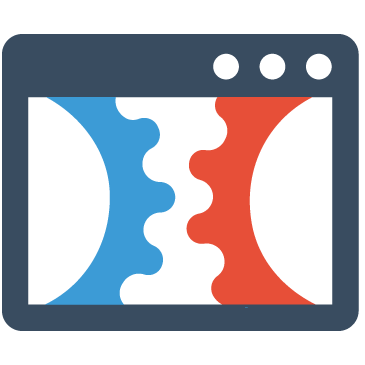Changelog
Follow up on the latest improvements and updates.
RSS
Boost Sales with Custom Coupon Codes and Promotional Offers! 💸
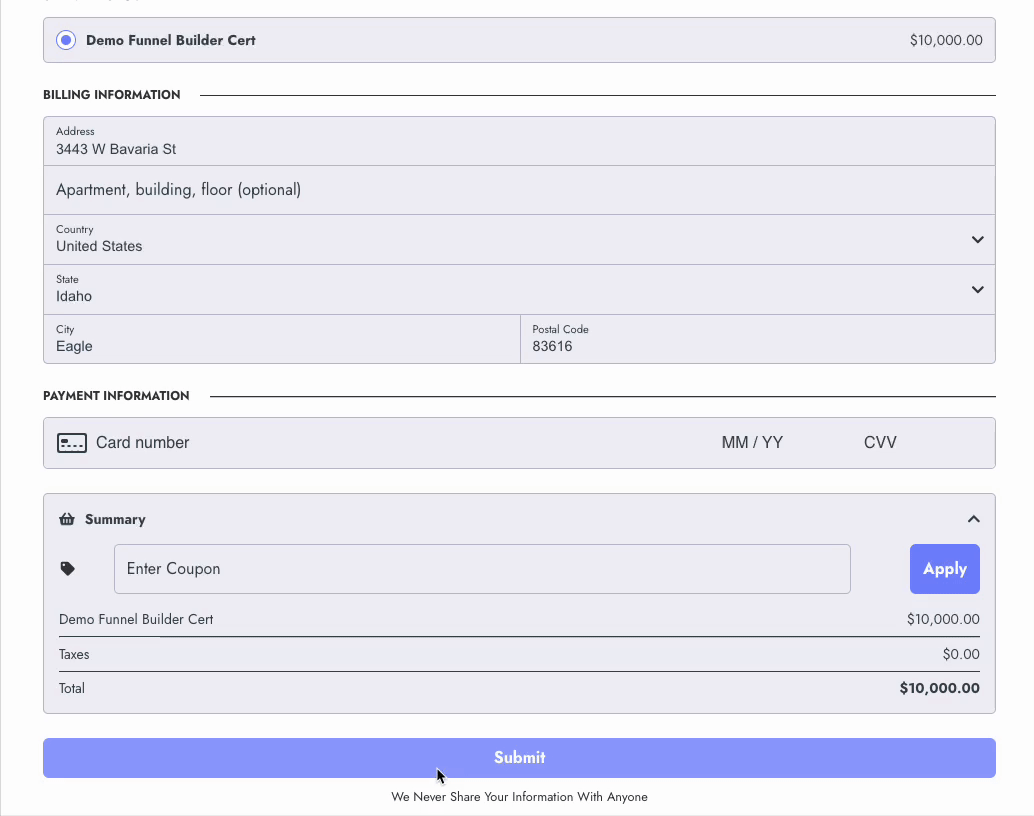
We're thrilled to introduce the Discounts App in ClickFunnels 2.0, currently available in beta. This powerful tool enables you to create enticing coupon codes and promotional offers that customers can apply at checkout to boost sales and engagement. Additionally, you have the ability to apply these coupons to orders that you manually create.
Key Feature:
- 🏷️ Flexible Coupon Creation:Generate coupons offering either a percentage off or a fixed discount amount, enhancing your sales strategy and customer attraction.
Leverage the Discounts App to drive sales and customer loyalty by offering tailored discounts that align with your marketing objectives. Stay tuned for additional functionalities as we continue to expand this app's capabilities!
Check out the links above to learn more about these exciting new API endpoints!
We're excited to share a series of updates that improve and expand the functionality within ClickFunnels 2.0:
📧 Mailgun SMTP Integration:
Users can now select Mailgun as their SMTP provider, enhancing our existing support for SMTP services like Sendgrid.📅 Advanced Paid Bookings Setup:
Added support for complex variant and price configurations in paid calendar bookings, streamlining the process of setting up paid appointments.💬 Flexible MessageHub Conversations:
Now you can optionally start new MessageHub conversations directly from workflow actions, providing more versatility in communication strategies.🗓️ Targeted Appointment Triggers:
Users can now specify which event type triggers appointment scheduled workflows, adding precision and flexibility to the appointment scheduling functionality.📈 Enhanced Event Visibility:
MessageHub related events are now included in the event streams and contact event timeline views, offering a more comprehensive view of contact interactions.These updates are designed to enhance your experience and expand the capabilities of ClickFunnels 2.0, ensuring you have the tools needed to manage your engagements and communications effectively.
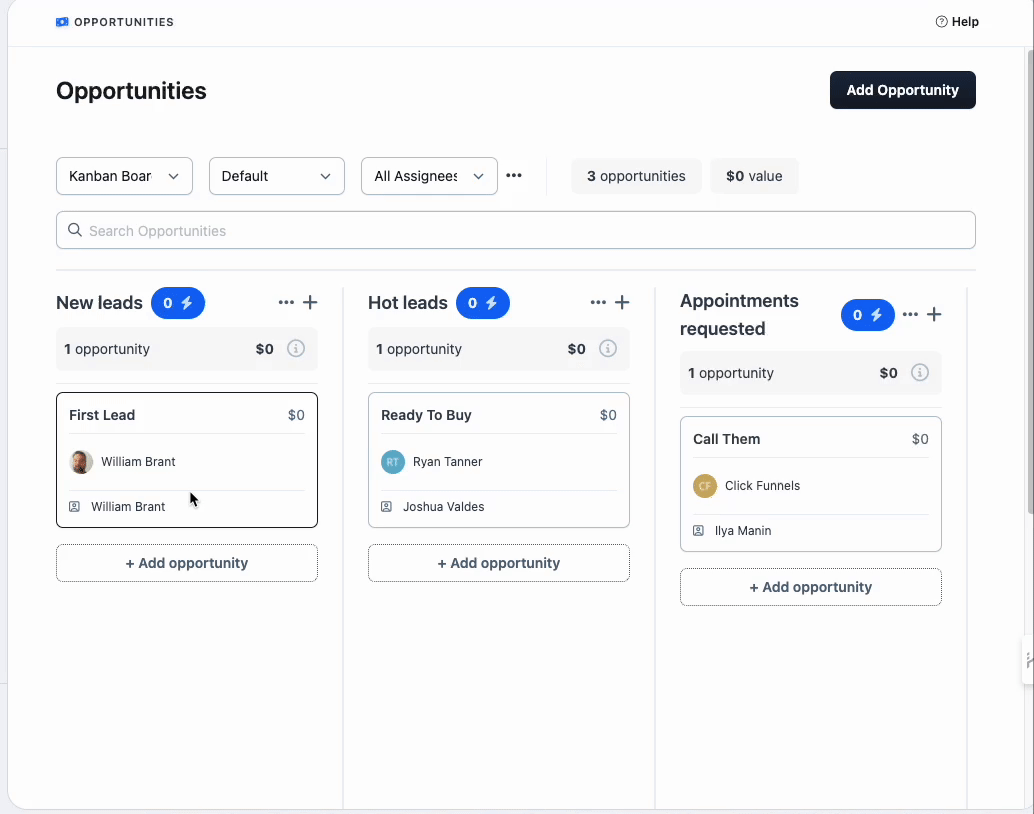
As part of our ongoing commitment to improve user experience in ClickFunnels 2.0, we've upgraded the Opportunities page with new filtering capabilities. This feature is specifically designed to enhance how workspaces manage team responsibilities, particularly as they expand. Now, you can filter opportunities by assignee, which provides a clearer overview and better management of team tasks and leads.
Key Details of the Enhanced Filtering:
📋 Assignee-Based Filtering:
Focus on opportunities managed by specific team members. This precise filtering allows managers and team leads to quickly view and assess workload distribution and progress on tasks assigned to individual team members or groups.Benefits:
🎯 Improved Team Oversight:
Gain instant insights into which team members are handling specific opportunities, making it easier to monitor and manage workloads effectively.⚡ Increased Efficiency:
Filter opportunities based on assignee to streamline operations, enhance follow-ups, and ensure no tasks slip through the cracks.🛠️ Enhanced Customization:
Adapt the opportunities page to fit the dynamic needs of your growing team by utilizing advanced filters to cater to various management styles and requirements.This enhancement is ideal for teams looking to optimize task delegation and performance monitoring as their operations grow. By implementing assignee filters, ClickFunnels 2.0 helps you maintain an organized and efficient approach to managing sales opportunities and team assignments.
We're delighted to announce recent enhancements to ClickFunnels 2.0 that boost usability and functionality:
CRM - Appointments
📌 Embed Code for Events:
Simplify embedding scheduled events on your pages with a new embed code button, providing a ready-to-use iframe code for easy integration.🏷️ Customizable Appointment Branding:
Added flexibility to remove the "Scheduling by ClickFunnels" branding from appointment scheduling pages for a more branded user experience.💰 Earn from Referrals:
Keep the 'Scheduled by ClickFunnels' badge active on your scheduling pages to get paid from affiliate earnings for any ClickFunnels referrals you generate.CRM - MessageHub
📬 Facebook Business Profile Pages:
Expanded MessageHub capabilities to include connection support for Facebook Business Profile pages.Workflows
🔄 Enhanced Variant Display:
Now it's clearer to identify product variants during subscription upgrades or downgrades in the workflow builder, simplifying your selection process.Page Editor
📏 Constrained Text Toolbar:
Improved the draggable text toolbar to ensure it remains fully visible within the viewport, enhancing editing convenience.🛠️ Page Editor Enhancements:
Refined button styling options in the Page Editor to maintain settings consistency when altering styles.Shipping
🚚 Shipping Cost Handling in Invoices:
Updated how shipping costs are handled in mixed orders—now, recurring invoices correctly reflect only the subscription shipping costs.Email
🔄 Streamlined Broadcast Management:
Updated handling of paused broadcasts, allowing for easier cancellation and management.These updates are designed to streamline your workflow, improve operational control, and enhance the overall user experience within ClickFunnels 2.0.
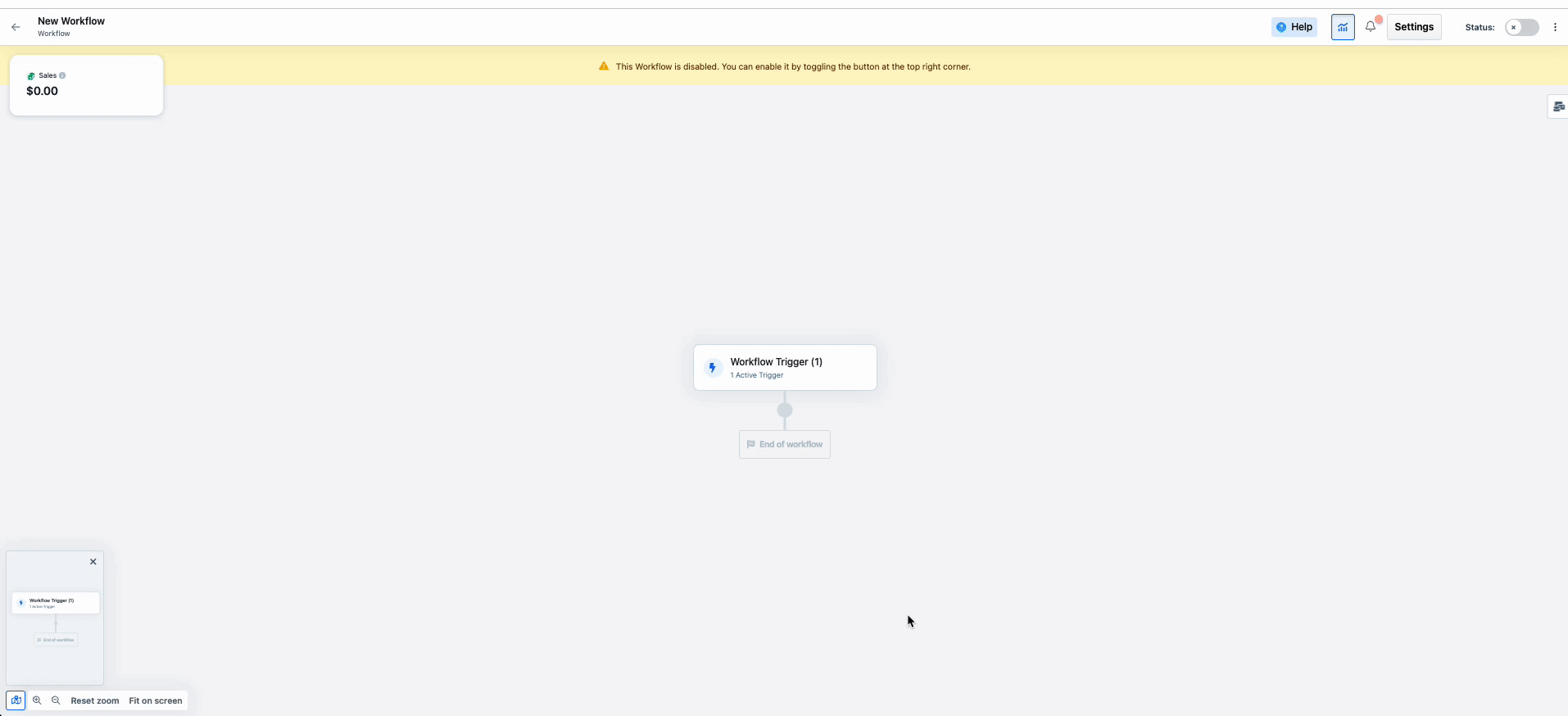
Enhance your email marketing strategy within ClickFunnels 2.0 with our latest feature—now you can set custom subject lines directly within your workflow steps using MessageHub. This powerful update grants you the ability to craft targeted and highly personalized subject lines, ensuring your emails stand out and capture recipient interest more effectively.
Key Features:
- 🌟 Customizable Subject Lines:
Directly set the subject line for each email sent through MessageHub in your workflows, giving you full control to tailor content that resonates with your audience.Benefits:
- 💥 Elevated Open Rates:
Personalized subject lines are more likely to grab attention and drive higher open rates, significantly boosting the effectiveness of your campaigns.- 📈 Enhanced Targeting Precision:
With the ability to customize subject lines, you can align every message more closely with your marketing objectives, ensuring each email hits the mark.This update is a game-changer for users leveraging email within their workflows, providing a crucial tool for enhancing engagement and achieving marketing success. Start utilizing custom subject lines today to transform the reach and impact of your outbound emails! 🚀
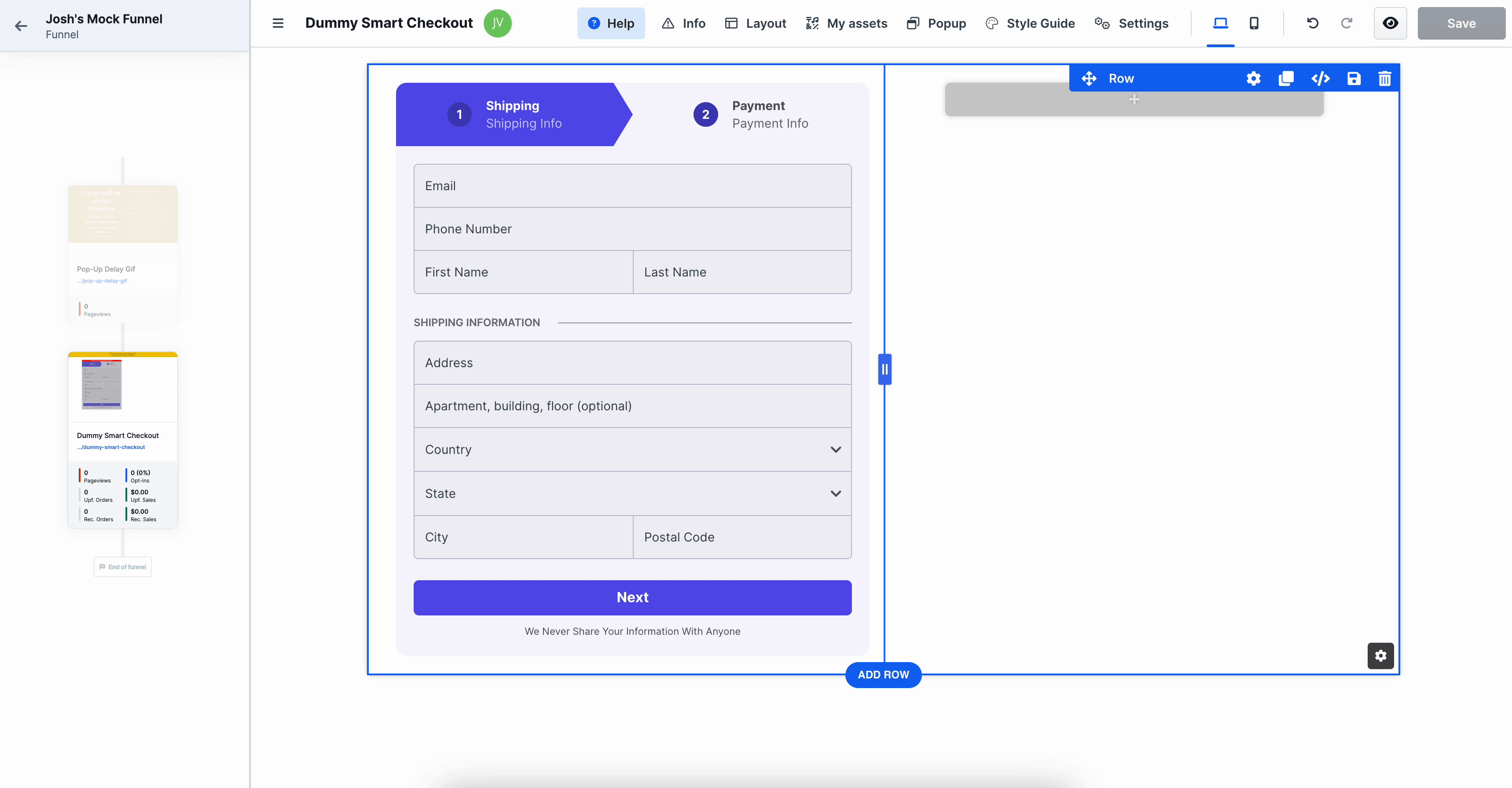
ClickFunnels 2.0 introduces a valuable new feature within the checkout element—now you can toggle the phone number field on or off. This enhancement offers greater flexibility, allowing you to tailor your checkout flow to meet both business needs and customer preferences.
Key Features:
- 🔄 Toggle Phone Number Field:
Easily switch the phone number field on or off, adapting to your specific checkout requirements.Benefits:
- 🛠️ Customizable Checkout Experience:
Modify the checkout form to better align with your business strategy and customer expectations, potentially increasing conversion rates.- 🚀 Simplified User Interaction:
Provide a smoother, faster checkout process by reducing the number of fields, which can improve user experience and decrease cart abandonment.Use this new feature to refine your checkout process, ensuring it perfectly matches your business goals and enhances customer satisfaction.
ClickFunnels 2.0 now offers a powerful new feature to optimize your fulfillment process when customers have multiple invoices requiring shipment to the same address. This update allows you to efficiently manage and fulfill multiple orders or invoices simultaneously, enhancing both operational efficiency and customer satisfaction.
Key Feature:
🔄 Consolidated Fulfillment Option:
When fulfilling an order, you can now choose to simultaneously fulfill other pending items destined for the same shipping address.Benefits:
📈 Increased Efficiency:
Simplify the fulfillment process by combining shipments, reducing both time and shipping costs.🎯 Improved Order Management:
Easily identify and group multiple invoices for shipment, streamlining logistics and reducing the potential for errors.🌟 Enhanced Customer Experience:
Deliver orders more quickly and efficiently, improving overall customer satisfaction.Leverage this new feature to enhance your fulfillment strategy, making it easier than ever to manage multiple shipments and ensure timely delivery to your customers.
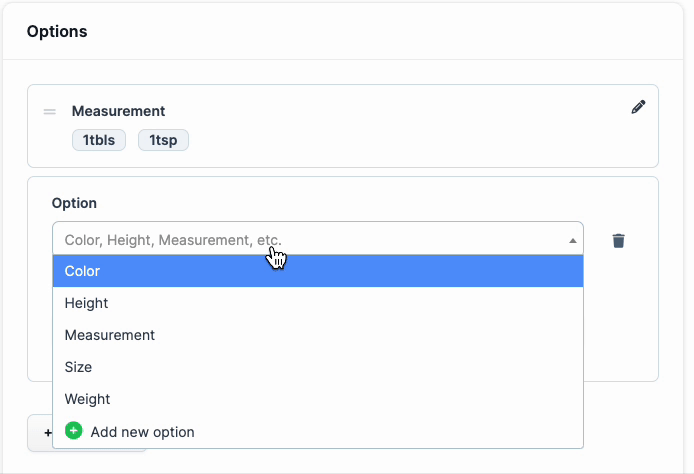
We're excited to announce an enhancement in ClickFunnels 2.0 that improves how you manage product variants when editing products. Now, in addition to the default "Size, Color, Material" options, you'll see other variant options previously used within your workspace. This update makes it easier to maintain consistency across your product offerings and streamlines the editing process.
Key Feature:
- 🔄 Expanded Variant Options:
Automatically display previously used variant options in your workspace when editing products, alongside the ability to add new ones.Benefits:
- 📈 Efficient Product Management:
Quickly access a broader range of established variant options, speeding up the product setup process.- 🎯 Consistency Across Products:
Ensure consistency in how product options are presented and managed across your entire catalog.- 🌟 Customization Flexibility:
Continue to enjoy the flexibility to introduce new variant types as your product line evolves.Take advantage of this feature enhancement to enhance product management in your ClickFunnels 2.0 workspace, ensuring a smoother, more consistent approach when adding or editing product variants.
We're excited to announce a series of enhancements in ClickFunnels 2.0 that refine functionality and elevate your workflow:
- 🔄 Optimized Animation Settings:
Adjusted the default duration for animations in the editor to minimize flickering, enhancing visual stability.- 📱 Improved Mobile Preview:
Updated the mobile page preview to prevent text overlap with the "Go to live page" button, ensuring clarity and usability.- 🖼️ Theme Preview Update:
Ensured theme previews are visible immediately after installation, enhancing the setup experience.- 🚫 Universal Block Deletion:
Resolved intermittent issues with deleting universal blocks, improving content management flexibility.- 🔗 Enhanced Button Functionality:
Updated the "do nothing" button action to prevent page reloads, streamlining user interactions.- 🗑️ Icon Deletion Control:
Corrected unintended icon removals caused by clicking the trash icon, improving editing accuracy.- 🚷 SEO Control:
Pages are now correctly excluded from bot crawling when "Index in Search Engines" is toggled off, giving you better control over SEO.- 🔄 Product Updates in Editor:
Addressed the real-time updating of newly added products in the editor view, ensuring all changes are immediately reflected.- ✨ Dynamic Content in Templates:
Fixed the addition of Dynamic Content elements to Customer Lesson templates, enhancing template functionality.- 🚚 Updated Shipping Charges:
Any changes made to shipping charges on physical product subscriptions will now automatically reflect on future invoices.- 💵 Accurate Total Displays:
The total field on subscription order confirmation emails now displays correctly, ensuring clarity in your transaction summaries.- 📍 Seamless Location Editing:
Enhancements have been made to the Default Location editing process, eliminating errors and simplifying updates.These updates are designed to make your experience with ClickFunnels 2.0 smoother, more intuitive, and even more productive.
Load More
→